10 Important Factors To Consider Before Choosing A Web Host
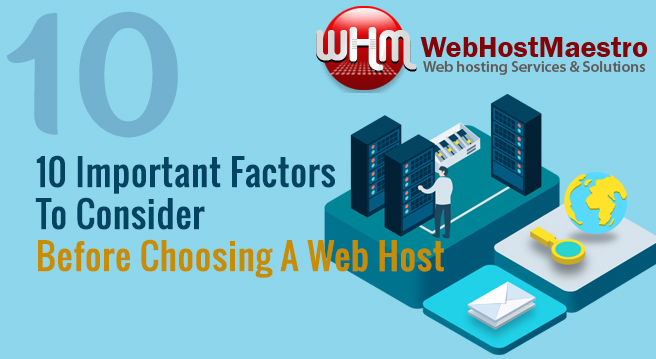
Hosting a new website is pretty exciting but making a decision about the hosting company seems to be rather confusing. There are many service providers available and willing to host your site but the point is will they be able to fulfill deliver as per your project's requirement. You need to consider many criteria related to financial aspect as well as the technical aspect involved before making a decision. Well, you need not worry as we will help you understand what factor to consider making a decision about choosing a Web Host.
So, here are 10 important factors to consider before choosing a web host
Price Consideration: Price plays a vital role in the decision-making process of choosing the correct web hosting service provider. Yet it should not be the only factor in making your decision. Referring to various prices is good but it does not mean that the one offering cheaper plan rates is good or vice versa. So go through the plan minutely see what is on offer and also compare the features on offer with individual plans and your budget. This will enable you to reach a conclusion.
Server Reliability: An online business needs to run 24x7 non-stop and for that to perform at its best needs the servers to work to their full potential. A hosting provider with a stable and a robust network setup can come in handy. Generally, service providers with a 99.5% uptime score are recommended but anything below 99% is unacceptable. You can do this by using third party network monitoring tools to monitor your web host server.
Server Scalability: There are many types of web hosting on offers like Dedicated hosting , Shared hosting , Cloud hosting and VPS hosting. Each one of them has its own advantage and considerations. Generally speaking, shared hosting is decent enough to run a decent sized Wordpress blog with around 30000 visits per day. Things will be moving forward and there will be an increase in the number of visitors and your business which will impact your server speed, so it will be wise of you to think ahead of time. You need to think in terms of two to three years ahead of time and consider if you can be easily moved from the shared server onto a dedicated server or a VPS server. The transition should be smooth and hassle free. Hence it's wiser to start with the shared server move up the ladder as your business grows.
Multiple Addon Domains: Think smart is what I would say, we generally as bloggers, developers are in love with buying domain names as they come cheap. We can buy the domain names from GoDaddy or NameCheap. Today we are spoilt with choices as many web host service providers offer multiple add-on domains hosting which allows individual to add up to 100 domains in one single hosting account, isn't that amazing. We have all made this mistake as newcomers, we end signing up for a single domain account and we realise our mistake later. But you are lucky we have already mentioned about it so you can go for multiple domains hosting account.
Cron Jobs, Auto Script Installer, .htaccess, and SSI: Most of the service providers offer a friendly user interface to work with. We will need Cron for day to day operations along with the Auto script installers like Simple Scripts, Quick Installer, Softaculous,Installatron etc. which will allow you to easily install and update web apps. It also needs to have the .htaccess access for security/page redirects/etc purposes, server Side Include (SSI) for easier site maintenance and FTP access for easy file transfer. We would advise you not to select web host providers without these features. As far as the bandwidth and storage is concerned you need not to check if they offering unlimited storage but you need not worry as it a marketing gimmick as web hosting users get more than enough capacity in storage and data transfer. In most cases, it is RAM and processor power that limit the usage of an unlimited hosting account. Secondly you can always store your images Flickr; files and documents on Google Doc, videos on YouTube and Vimeo, large data files on cloud storage.
e-Commerce Features: If you are running an E-commerce website then you need to consider few things like are you going to have a specific shopping cart software, if you need to process business transactions on your website and if you need technical support. After considering these factors you can pick a web host having e-commerce features like SSL certificate, dedicated IP, and one-click shopping cart software installation. This make your life easier in future when you implement them.
Refund Policy: Always understand the Refund policy before you signup for an hosting account. Consider getting answers to the basic questions like what the company's refund policy is after the trial period and also check if it includes any cancellation charges. Knowing the refund policy will enable to understand that you will not lose too much money if you choose to change your web host in the near future. We would like to bring to your notice to strictly avoid web host providers who charge you exorbitant cancellation fees. There are some service providers who will offer to refund money on demand, where you will get a prorated refund after your trial period.
Account Suspension: What are the limitations? Some web host service providers offer you unlimited hosting but it is not what it seems to be, as some hosting companies will just suspend your account if they find that you are using too much CPU power or violating the rules. We would recommend you to go through the rules thoroughly before signing up for the hosting account. Focus on finding how liberal the web provider is with looser restrictions and the other would be to find out how transparent the hosting company is when it comes to mentioning clear guidelines on account limitation.
Web hosting Hub TOS
“Company (Web hosting Hub) agrees to provide resources necessary to run actively scripted websites on our stated software stack, providing CPU time, bandwidth and disk space that fits the profile of the average website running our systems.
i. CPU and Disk I/O – Company’s shared systems allow for significant bursts in activity, but resources must be shared among all clients. Computationally intensive or long running scripts are not permitted; generally speaking scripts should complete execution in 1-2 seconds at most. Database queries must also complete quickly, and databases should not be larger than is appropriate in a shared environment. No script or database queries should perform excessive disk reads/writes or maintain I/O patterns that cause performance issues for other sites. The Customer should promptly act on any notice received from Web hosting hub regarding resource usage. Any notice received should not be considered indicative that Web hosting Hub will manage any site’s traffic, code, or databases – the Customer must take responsibility for optimizing their sites and databases for the traffic they receive before they affect other users. Web hosting Hub reserves the right to suspend any site whose resource.Environmental Friendliness: Being responsible to the society we live in is most important and hence having a eco friendly website should be our primary concern in general. CO2 is bad for the environment, on an average a web server produces around 630 kg of CO2 and consumes around 1,000 KWh of energy annually. On the other hand Co2 emission from a greenhouse are zero. The vast difference in the two shows how important it is to cut down on the carbon levels and implement eco friendly norms like running the servers on renewable energy sources.
Site Backup: Last but not the least the most important thing that we need in times of crisis i.e. when a site crashes is the data backup. In today's world event like hacking and data breaches are becoming more and more common. Corporations spend huge amounts of money securing their data, but as a owner of decent sized blog you need to have a proper backup policy.
You need not worry if the web host does site backups daily as it will safeguard you from the data loss disaster.
You will need to confirm the data backup policy of the web host provider.
Ask the following questions to the web host
- Are they running full backup regularly
- Will you be able to carry out backup out via cpanel
- Will you be able to create auto backup via cron or other program
- Will you be able to restore your backup files on your own which will save a lot of time, instead of waiting for the support staff to restore it for you.
We hope this article will help you choose the best web host provider that suits your requirements in an effective manner
Linux Hosting
Web Host Maestro a premier web hosting company provides web hosting, linux hosting services for the very low prices in the competitive web hosting...more detail

Dedicated Hosting
The crown jewel of our hosting services custom built premium dedicated servers for professional,corporate,orecommerce websites.. more detail

